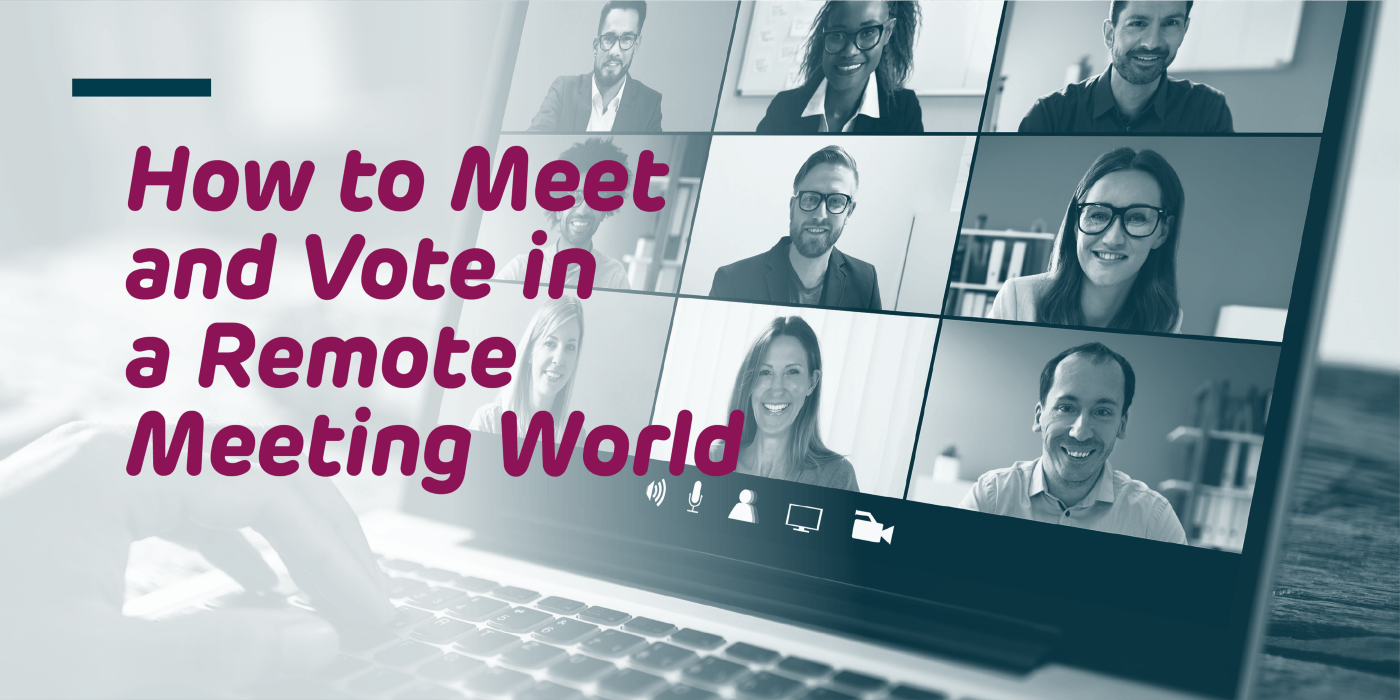Culture and relationship-building are important in a remote decision making meeting world
Your board has decided to move all voting meetings to a remote format, but you don’t want to lose the culture of friendly teamwork that has marked your organization up until now.
Good news! This can be simple to do, regardless of how tech savvy your members are. In this article, I’ll talk about some best practices for video streaming, content streaming, and of course, voting throughout.
→ One key step to translating your in-person culture to a remote meeting is streaming video of each participant and any documents being discussed.
Before getting into the specifics, it’s important to keep the purpose of the meeting front and center to your planning and to how you structure your meeting. If the most important outcome is a vote on a specific topic, make sure the streaming content and conversation are focused on the information needed for your attendees to vote.
If there are multiple decisions being voted on, make sure to keep the conversation and documents being viewed focused on each individual agenda item, and vote on that item before moving to the next topic on your agenda.
Let’s begin with displaying documents and content for all participants. There are several things to consider when streaming content for a remote meeting:
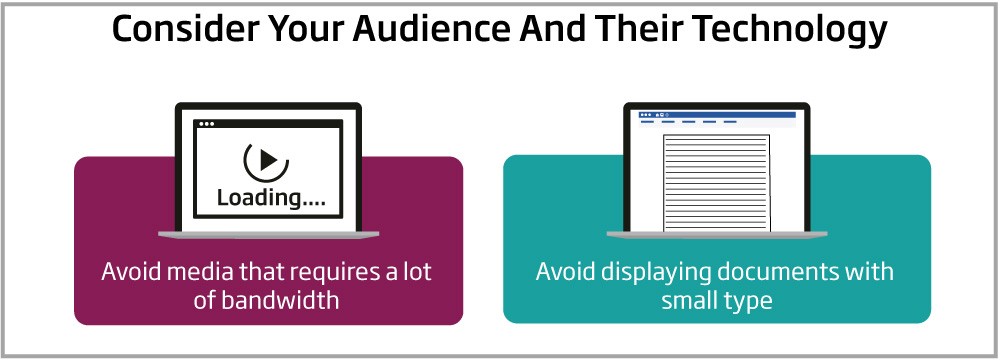
Displaying content to a remote audience
Displaying content to a remote audience is different than to an in-person meeting. Make sure you consider your audience and what kind of technology they are using for the meeting. A few things to avoid:
-
-
Media that requires a lot of bandwidth. Not everyone will have the newest device, or high-speed internet, and it can be a frustrating experience when important audio and video are choppy.
-
Documents with lots of small type. This is difficult to read, even when on a full computer screen. If you need to review the text of a specific document, you should provide the full document in the meeting management tool for everyone to view on their own device. You should also zoom in or highlight the text you want to discuss, making it easier for everyone to follow along.
-
If you plan to vote on a specific agenda item, it helps to disable voting until after the full discussion is over. This can help keep everyone engaged and prevent members from simply going down the agenda, voting on topics, and then leaving the meeting. Once the discussion for each individual agenda item is closed, you can enable voting, before moving on to the next topic on your agenda.
Use a video
Next, let’s talk about participant video. There are a number of reasons why turning video on can be valuable for your meeting:
- Non-verbal cues are important — you can see if participants are looking at the screen and fully engaged in the meeting or if they are multi-tasking.
- You can see if attendees are confused, have something to add, or disagree with a statement. Some people don’t speak up on remote conference calls, meaning some aspects of a discussion might not happen.
- Video makes the people attending the meeting more real. The ability to see the person speaking, or the person you’re speaking to, helps focus attendees’ attention, and it also helps conversation stay respectful and professional.
If you decide to require video for your next meeting, it’s important to set expectations early. You might think this doesn’t need to be said, but it’s better to be very clear than to backtrack later. Here are a few intentions to communicate to your attendees before the meeting:
- Make sure all participants know video is expected well in advance of the meeting. This allows each participant to plan accordingly — where they will participate in the meeting, what kind of device they will use, etc.
- Talk about dress code. If the expectation is business casual, make sure all participants know in advance. It will also help prevent seeing things that cannot be unseen (board members on the beach in a speedo, anyone?)
- Let attendees know how to best participate. Will they be muted upon entering the meeting? Is there a protocol they need to follow when they want to speak?
- Explain how voting will take place. If all voting for each agenda topic is disabled until it is time to vote, make sure everyone knows this. If people are unable to attend and need a proxy voter, or if you have weighted votes, make sure board members know this is an available option if your meeting management solution offers it.
When you lay all of this ground work before the meeting begins, it can help reduce confusion or questions, prevent distractions, and keep the focus on what you need to accomplish during the limited time you have as a group.
Stream content & Vote at the same time
Lastly, let’s discuss how your attendees can both stream documents and video, AND vote at the same time. This will depend on what kind of meeting management and video streaming software you use, as well as the devices being used by your attendees. Not only is this possible with current technology, but it can be very simple. Here are some best practices to consider:
-
When your attendees join the meeting, they should be able to see the agenda for that meeting.
-
Within the meeting management solution, all attendees should be able to view files and resources you’ve uploaded to the meeting, ensuring all attendees have access to the exact same information.
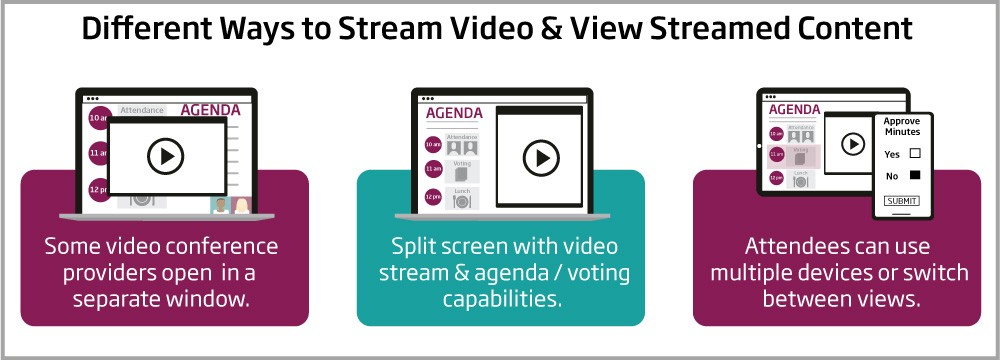
-
Also, within the meeting management solution, there should be a way for attendees to join the meeting’s video stream. This ensures that only approved attendees are able to join the video meeting.
Joining the meeting’s video stream will be different based on your video conference provider and what kind of device your participants are using:
-
Depending on your video conference provider, the video stream should open in another window or tab, allowing your attendees to view either the video or the agenda and information in the meeting management solution at any time.
-
If using a computer, your attendees should then put their screen into split screen, allowing them to view both the agenda and the video stream. This will also allow them to vote on agenda items when the discussion is over and it’s time to vote.
-
If using a tablet or smaller screen that does not allow for split screens, your attendees can either keep the streaming video open for the discussion portion, and then switch to the browser-based meeting management solution to vote, or use two devices. They can use the larger screen for the video window and a smart phone for the voting portion.
I hope this is helpful as you plan your first voting meeting with streaming video. A lot of these best practices can be applied to any meeting you are planning. But when relationship-building AND decision-making are your goals, it’s more important than ever to plan and ensure your meeting attendees are comfortable with the technology and format.